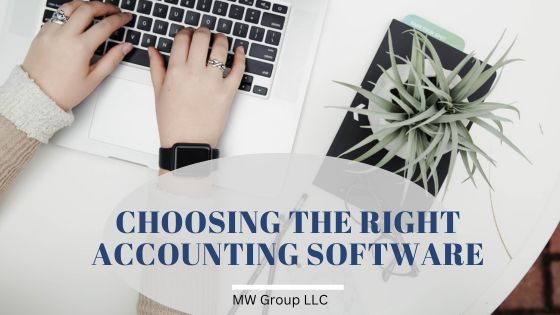
In the world of small business, one common challenge is finding the perfect accounting software. Many entrepreneurs initially rely on Excel spreadsheets to manage their finances, but as their businesses expand, the limitations of this manual approach become apparent. Tracking transaction details and managing vendors and customers become more critical, and this is where accounting software shines.
Understanding Small Business Accounting Software
Small business accounting programs are essentially tools designed to track and manage your business’s financial data. Whether you’re a solo entrepreneur, a startup, or an established small business, these software options can help you keep tabs on customer invoices, expenses, banking activities, loans, credit card transactions, and everything else related to your finances.
Top Picks for Small Business Accounting Software
Here are some of the leading accounting software options tailored for small businesses:
- QuickBooks: QuickBooks stands out as the most popular and feature-rich accounting software for small businesses. It offers robust capabilities but comes at a higher cost.
- Xero: Xero is a more budget-friendly alternative to QuickBooks and is known for its user-friendliness. If you plan to scale up your business, sticking with QuickBooks might be beneficial due to its widespread use among professionals.
- FreshBooks: Freelancers, in particular, might find FreshBooks appealing because of its excellent time tracking features and client billing capabilities.
- Wave: Wave offers a free version, making it an attractive choice for those just starting out. However, it lacks some of the advanced features found in the paid alternatives and generates revenue by selling additional products.
While some accounting software platforms offer integrated merchant services or payroll functions, these usually come at an extra cost. QuickBooks and Xero also provide a wide range of third-party apps that can enhance their functionality, such as inventory management or job costing systems.
Key Considerations When Choosing Accounting Software
When selecting the right accounting software for your small business, consider the following factors:
- Reporting: Look into the reporting capabilities of the software. Does it provide the types of reports you need for your business? Ensure it can handle balance sheets and other essential financial statements if required.
- User-Friendliness: Evaluate how easy the software is to set up and use. Having a basic understanding of accounting can be a significant advantage, as it helps you navigate the software more effectively.
- Entity Type: Consider the nature of your business entity. Some accounting programs may not adequately capture profit and loss or balance sheet data, so ensure your chosen software aligns with your business structure and reporting needs.
Avoiding Common Pitfalls
Even with the best accounting software, some common pitfalls can lead to financial mishaps. For instance, failing to reconcile transactions properly or experiencing hiccups in bank connections can result in duplicate expenses, unpaid vendors, or uncredited customer payments.
To mitigate these issues, consider taking introductory courses, attending classes, or watching online tutorials to gain a solid understanding of your chosen accounting software.
In Conclusion
Accounting software is a valuable asset for small businesses, streamlining financial management and providing crucial insights. QuickBooks, FreshBooks, Xero, and Wave are excellent options to explore, depending on your needs and budget. While some accounting knowledge is beneficial, you can always find online resources to help you make the most of your chosen software.